Installing printer drivers for cm215fw
A google search quickly reveals foo2hbpl2 is the correct driver, but no real clear instructions on how to install it on a debian system.
Turns out it's pretty straightforward. On my system the printer is detected as a network printer, however the required print driver is missing.
Running "Print Settings" from the system menu and following the steps to add a printer shows the only available driver, DocuPrint CM305 df (recommended), which doesn't work with the cm215fw.
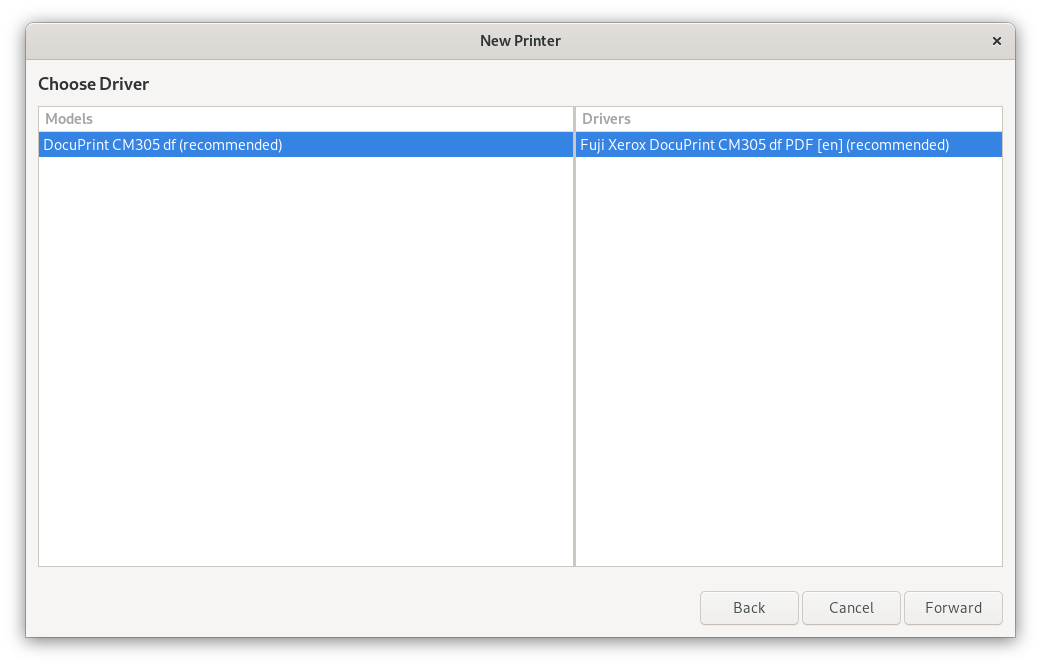
Installing the printer driver
The printer driver is found in the package printer-driver-foo2zjs.
Check if the printer driver is already installed:
$ sudo lpinfo -m | grep -i cm215 foo2zjs:0/ppd/foo2zjs/Fuji_Xerox-DocuPrint_CM215.ppd Fuji Xerox DocuPrint CM215 Foomatic/foo2hbpl2 (recommended)
If the lpinfo -m command doesn't return anything, install the printer driver package:
$ sudo apt-get install printer-driver-foo2zjs
Configuring the printer
Once drivers are installed, we can add the printer. Run "Print Settings" from the system menu:
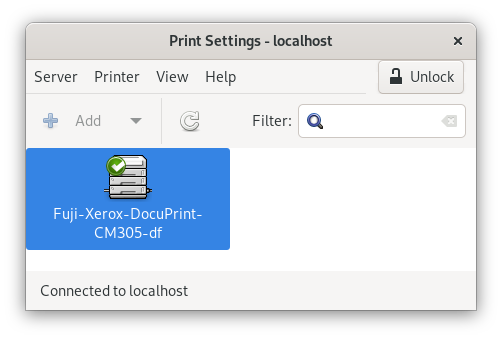
Hit 'Unlock' and enter the admin credentials. Edit the existing printer configuration (or add a new printer). For an existing printer, hit 'Change' under Make and Model.
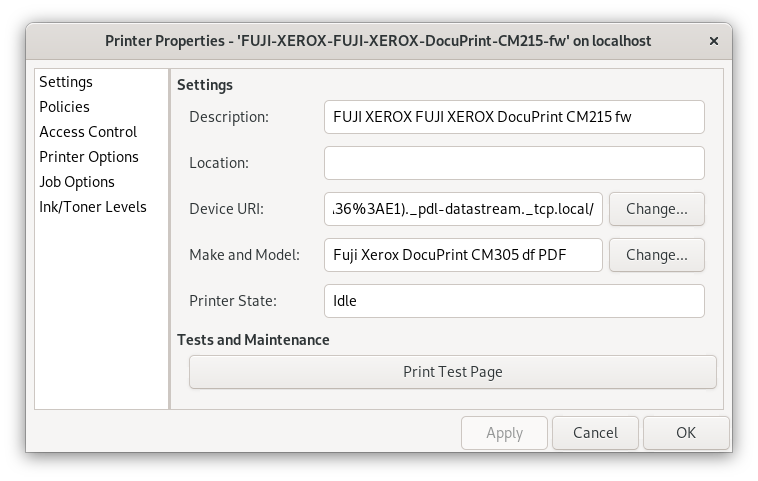
The correct print driver will be available, select appropriate driver. When it comes to existing settings page, choose 'Use the new PPD' option.
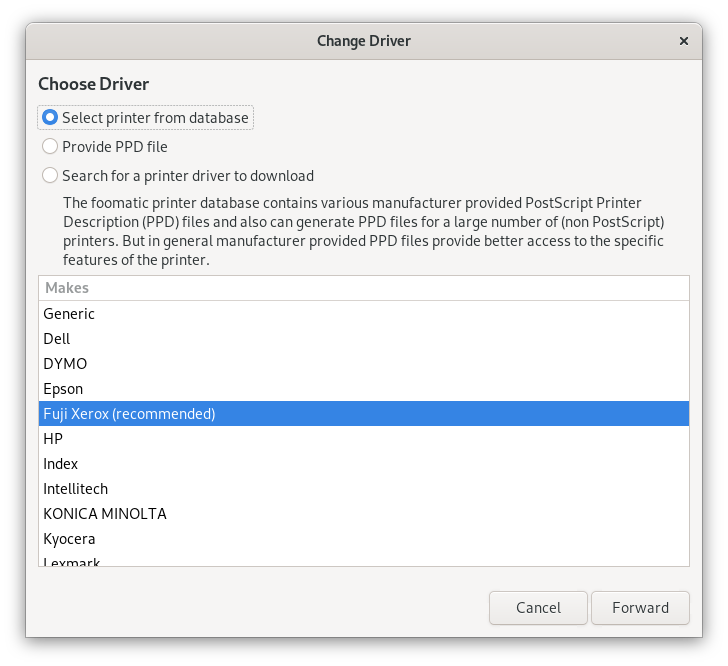
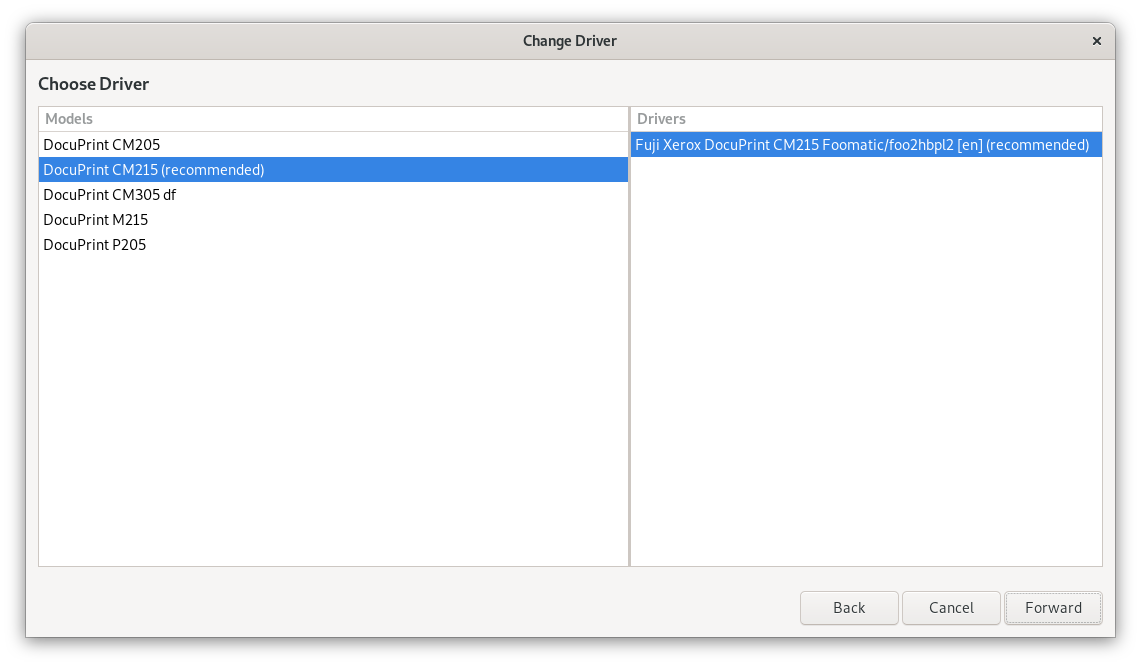
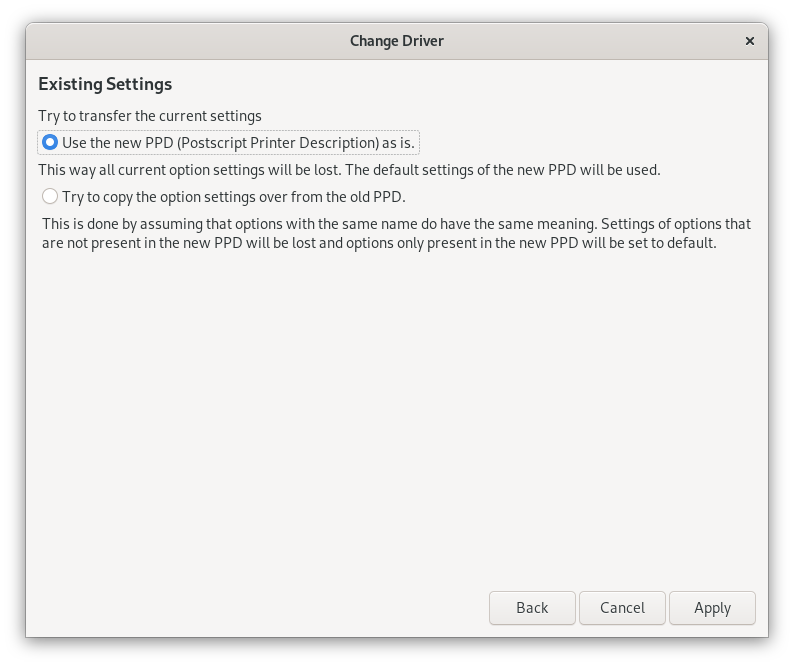
And we're done! Printer should now be set up, try to print a test page to confirm it's working.
Comments
Display comments as Linear | Threaded